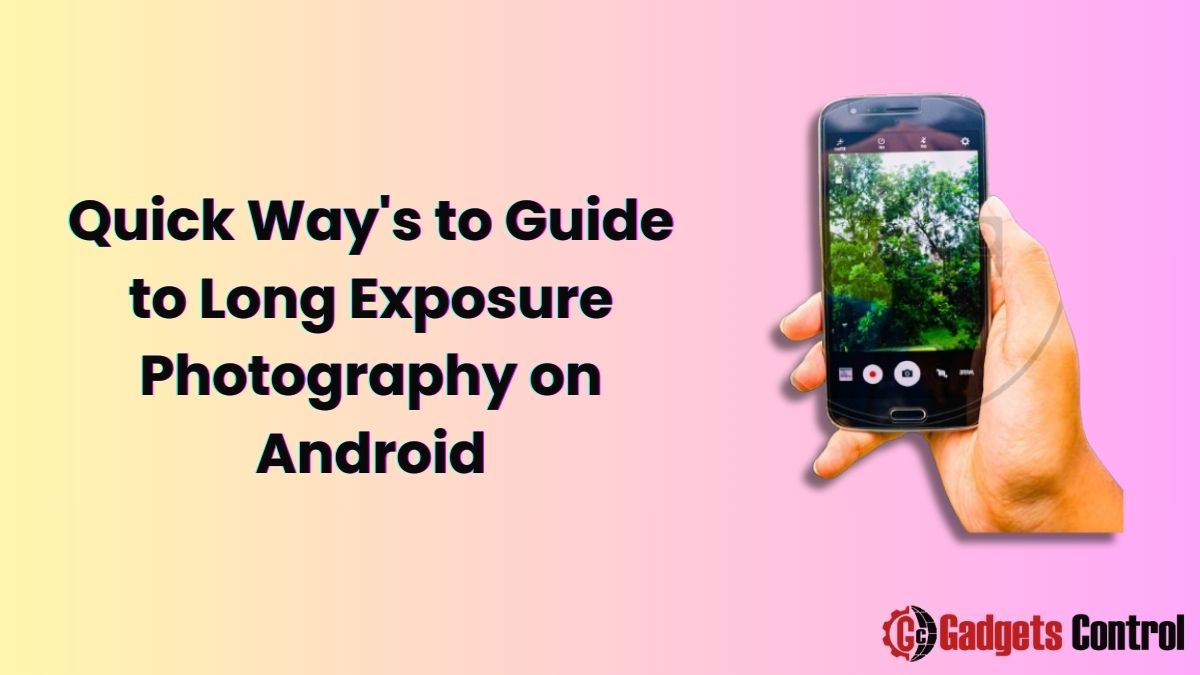Long exposure photography is a captivating technique that transforms ordinary scenes into mesmerizing works of art. By using slow shutter speeds, you can blur motion and capture the passage of time in a single frame.

In this comprehensive guide, we’ll delve into the intricacies of long exposure photography, specifically tailored for Android smartphone users.
Introduction to Long Exposure Photography
At its core, long exposure photography revolves around controlling shutter speed. The shutter, akin to a curtain in front of the camera sensor, regulates the duration of light exposure. Unlike fast shutter speeds that freeze motion, long exposures keep the shutter open for an extended period, often ranging from seconds to minutes. During this time, moving elements in the scene blur, creating a surreal and dreamy effect.
Common Long-Exposure Subjects
Long exposures lend themselves to a myriad of subjects, each offering its own unique visual appeal:
- Flowing Water: Rivers, waterfalls, and ocean waves transform into silky, ethereal textures.
- Clouds and Fog: Dynamic cloud movements streak across the sky, imparting a sense of motion.
- Light Trails: Vehicle lights paint colorful streaks across urban landscapes.
- Crowds of People: Individuals merge into ghostly figures, illustrating the hustle and bustle of crowded spaces.
- Stars: Capture the celestial dance of stars as they traverse the night sky, leaving mesmerizing trails.
To achieve optimal results, it’s crucial to stabilize the camera to prevent unintended blur caused by movement.
Why Shoot Long Exposures on Android?
While DSLR cameras have traditionally been synonymous with long-exposure photography, modern Android smartphones offer a plethora of advantages:
Convenience
Your smartphone is always within reach, enabling spontaneous long-exposure captures without the need for bulky equipment.
Connectivity
Instantly share your creations on social media platforms, showcasing your artistic vision to a global audience.
Apps
Third-party camera apps empower you with manual controls, unlocking the full potential of your smartphone’s camera.
Size
The compact size of smartphones facilitates experimentation with unconventional angles and compositions.
Cost
Utilize existing hardware without the need for additional investments, making long exposure photography accessible to all.
Long Exposure Apps for Android
While the native camera app on Android devices offers limited control over shutter speed, numerous third-party apps cater to the needs of long exposure enthusiasts:
- Camera FV-5 Lite: Free and feature-rich, offering manual controls and an intervalometer for timelapse photography.
- Open Camera: Another free option with adjustable settings including shutter speed, ISO, and exposure compensation.
- ProCam X: Offers a wide range of manual controls, RAW capture, and advanced editing tools.
- Lightroom: Seamlessly integrates with the desktop version, allowing RAW capture and comprehensive editing capabilities.
- Manual Camera: Provides extensive manual control over various settings, including shutter speed and focus.
Experiment with different apps to find the one that best aligns with your creative vision.
Long Exposure Photography Essential Settings
Mastering long exposure photography entails understanding and manipulating key camera settings:
- Shutter Speed: Adjust the duration of exposure to control the degree of motion blur.
- ISO: Keep ISO low to minimize noise and maintain image quality.
- Focus: Utilize manual focus to ensure sharpness, especially in low-light conditions.
- White Balance: Set a fixed white balance for consistent color rendition.
- RAW: Opt for RAW capture to retain maximum flexibility during post-processing.
- Exposure: Fine-tune exposure manually to achieve desired results.
- Self-Timer: Minimize camera shake by using a self-timer or remote shutter release.
These settings serve as the foundation for crafting compelling long-exposure images.
Long Exposure Photography Tips and Techniques
Elevate your long exposure photography with these practical tips and techniques:
- Stabilize Your Phone: Use a tripod or steady surface to prevent camera shake.
- Use a Timer or Remote: Minimize vibrations by utilizing a self-timer or remote shutter.
- Shoot in RAW: Harness the full potential of your smartphone’s camera sensor for optimal image quality.
- Focus First: Set focus manually to ensure sharpness, especially in low-light environments.
- Incorporate Foreground Interest: Introduce depth and context by including compelling foreground elements.
- Experiment with Zooming: Create dynamic visual effects by zooming during exposure.
- Try Light Painting: Infuse scenes with additional visual interest by painting with light sources.
- Explore Time-Lapses: Capture sequences of long exposures to create mesmerizing time-lapse videos.
Practice and experimentation are key to mastering the art of long exposure photography on Android.
Common Long-Exposure Photo Ideas and Subjects
Unleash your creativity with these captivating long-exposure subjects:
- Flowing Water: Capture the mesmerizing flow of rivers, waterfalls, and ocean waves.
- Clouds: Transform dynamic cloud movements into streaking trails across the sky.
- Light Trails: Document the vibrant trails left by moving vehicles in urban environments.
- Zoom Bursts: Add a sense of motion by zooming during exposure, creating captivating visual effects.
- Steel Wool Spinning: Experiment with light painting by spinning steel wool to create dazzling trails of light.
- Minimalist Landscapes: Simplify busy landscapes into clean, minimalist compositions.
- Night Sky: Track the circular movement of stars to create stunning star trail images.
- Light Painting: Illuminate scenes selectively to add depth and visual interest.
- Silhouettes: Capture striking silhouettes against dramatic skies, emphasizing contrast and mood.
- Crowds: Convey the energy of bustling crowds through ghostly, blurred figures.
Each subject offers boundless creative potential, limited only by your imagination.
Common Long-Exposure Photography Problems and Solutions
Address common challenges encountered in long-exposure photography with these solutions:
- Blurry Images: Stabilize your phone and use a timer or remote shutter to minimize camera shake.
- Overexposure: Adjust settings to reduce exposure and prevent highlight clipping.
- Noise and Grain: Shoot at low ISO settings and apply noise reduction in post-processing.
- Color Shifts: Set a fixed white balance to maintain consistent color rendition.
- Focus Issues: Utilize manual focus to ensure sharpness, especially in low-light situations.
By troubleshooting these issues, you can enhance the quality of your long-exposure images.
Processing and Editing Long Exposures
Maximize the potential of your long-exposure photos through thoughtful post-processing:
- RAW Editing: Leverage RAW editing apps to fine-tune exposure, colors, and noise reduction.
- Noise Reduction: Apply subtle noise reduction to maintain image quality.
- Sharpening: Enhance details selectively to improve overall image clarity.
- Composition Adjustments: Refine composition through cropping and framing adjustments.
- Exposure Blending: Blend multiple exposures to achieve optimal dynamic range.
- Light Effects: Experiment with light effects to enhance visual impact.
- Monochrome Conversion: Explore monochrome conversion for dramatic and timeless results.
With careful editing, you can elevate your long-exposure images to new heights of visual excellence.
About Long Exposures on Android
Clarify common queries regarding long exposure photography on Android:
- Best Apps for Long Exposure: Explore options like Camera FV-5 Lite, Manual Camera, and Lightroom for comprehensive manual control.
- Long Exposure Without a Tripod: While challenging, stabilize your phone on a steady surface or utilize a self-timer to minimize shake.
- Setting White Balance: Meter off a neutral surface and set a fixed white balance to maintain color accuracy.
- Autofocus vs. Manual Focus: Opt for manual focus to ensure precision, particularly in low-light scenarios.
- Maximum Shutter Speed on Android: Most manual camera apps offer shutter speeds up to 30 seconds, suitable for various long-exposure effects.
- Stock Android Camera: While limited, the stock camera app can achieve basic long exposures up to 1 second.
Must Read:-
- How to Install WebWatcher on Android: A Complete Step-by-Step Guide
- How to Install Zlink on an Android Head Unit
- How to Block Downloading Apps on Android
Long Exposure Photography Related [FAQs]
Q1. What is long exposure photography?
Q2. Can I shoot long exposures with my Android smartphone?
Q3. How do I stabilize my phone for long exposure shots?
Q4. What are some common subjects for long exposure photography?
Q5. How do I set exposure settings for long exposure shots?
Conclusion
Long exposure photography on Android presents an exciting avenue for creative expression. By harnessing the capabilities of your smartphone and employing the techniques outlined in this guide, you can capture breathtaking images that transcend the ordinary.
Whether you’re drawn to the tranquility of flowing water, the dynamism of urban light trails, or the majesty of the night sky, long exposure photography offers endless possibilities for exploration and discovery. Embrace the journey, experiment boldly, and let your imagination soar as you embark on your long exposure photography odyssey with just your Android smartphone!